How to create a GUID in Javascript
Two years ago, I needed to generate GUID for an ExtJS project (purpose was to create on-the-fly a unique id for tchat messages user was sending). Hereafter the function I used (source should by StackOverFlow and other forums, I dont’ remember exactly), still working.
generateGUID : function() {
return ((typeof(window.crypto) != 'undefined'
&& typeof(window.crypto.getRandomValues) != 'undefined')
? function() { // If we have a cryptographically secure PRNG
var buf = new Uint16Array(8);
window.crypto.getRandomValues(buf);
var S4 = function(num) {
var ret = num.toString(16);
while(ret.length < 4){ ret = "0"+ret; }
return ret;
};
return (S4(buf[0])+S4(buf[1])+"-"
+S4(buf[2])+"-"+S4(buf[3])+"-"
+S4(buf[4])+"-"+S4(buf[5])+S4(buf[6])+S4(buf[7]));
}
: function() { // Otherwise, just use Math.random
return 'xxxxxxxx-xxxx-4xxx-yxxx-xxxxxxxxxxxx'
.replace(
/[xy]/g,
function(c) {
var r = Math.random()*16|0,
v = c == 'x' ? r : (r&0x3|0x8);
return v.toString(16);
}
); // replace
}
)();
}// generateGUID

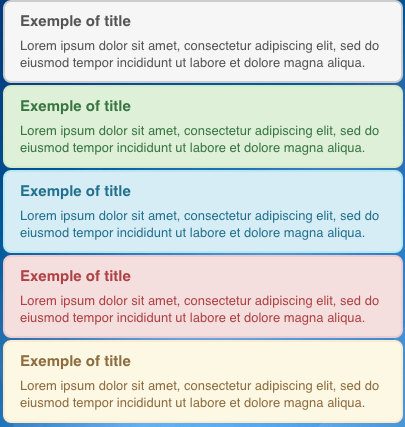
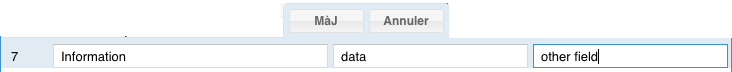
You must be logged in to post a comment.